শর্টকাট ভাইরাস একটি কমন সমস্যা যা কোনো এন্টি ভাইরাস দিয়ে সমাধান করা যায় না. বেশিরভাগ ব্যবহারকারীরা এই সমস্যার মুখোমুখি হন Pen Drive, SD Card অথবা কম্পিউটার হার্ড ডিস্ক এ.
পেনড্রাইভ থেকে খুব সহজে এটা রিমুভ করা যায় সফটওয়্যার ইনস্টল করে.
পেনড্রাইভ থেকে খুব সহজে এটা রিমুভ করা যায় সফটওয়্যার ইনস্টল করে.
স্টেপ ১: ডাউনলোড USB Fix
স্টেপ ২: টাস্ক বারে যে সব প্রোগ্রাম খোলা আছে সেসব বন্ধ করুন কেননা সেগুলো সফটওয়্যার টি এমনিতেই ডিলিট করে দেবে, এতে ডাটা হারিয়ে যেতে পারে।
স্টেপ ৩: যে সব USB ডিভাইস ভাইরাস আক্রান্ত সেগুলো সংযুগ দিন.
সকল ভাইরাস ডিলিট হওয়া পর্যন্ত অপেক্ষা করুন।
কম্পিউটার হার্ড ডিস্ক থেকে ডিলিট করার পদ্ধতি :
স্টেপ ১: সার্চ বাটনে Command Prompt লিখে সেটি ওপেন করুন
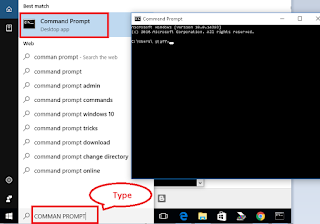
স্টেপ ২: টাইপ করুন attrib -h -r -s /s /d <Your drive letter>:\*.*
কম্পিউটার হার্ড ডিস্ক থেকে ডিলিট করার পদ্ধতি :
স্টেপ ১: সার্চ বাটনে Command Prompt লিখে সেটি ওপেন করুন
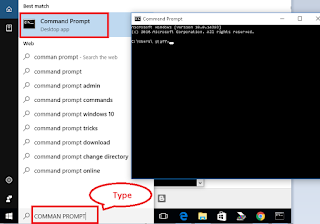
স্টেপ ২: টাইপ করুন attrib -h -r -s /s /d <Your drive letter>:\*.*
উদাহরণ : যদি কম্পিউটার হার্ড ডিস্ক D ড্রাইভ আক্রান্ত হয়ে থাকে তাহলে টাইপ করুন
attrib -h -r -s /s /d D:\*.*
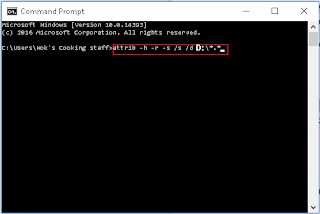
স্টেপ ৩: Enter চাপুন
English Version:
How to delete a Modern shortcut virus?
Shortcut virus, which is a common problem can not be solved by any anti-virus. Most users are faced with this problem in the USB drive, SD Card or computer hard disk.
attrib -h -r -s /s /d D:\*.*
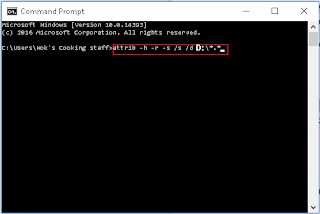
স্টেপ ৩: Enter চাপুন
English Version:
How to delete a Modern shortcut virus?
Shortcut virus, which is a common problem can not be solved by any anti-virus. Most users are faced with this problem in the USB drive, SD Card or computer hard disk.
You can easily remove it from the USB Drive by installing a free software.
Step 1: Download USB Fix software
Step 1: Download USB Fix software
Step two: Turn off the programs opened in the Task Bar otherwise the software will delete those automatically which may caused data lost.
Step 3: Connect all USB devices that are affected with virus.
Step 4: Select Clean Options from the software.
Wait until deleting all the viruses.
To delete from the computer hard disk:
Step 1: Open Command Prompt by typing on the search button
Step 1: Open Command Prompt by typing on the search button
Step two: Type: attrib -h -r -s /s /d<Your drive letter>:\*.*
Example: If the drive D is infected then type: attrib -h -r -s /s /d D:\*.*
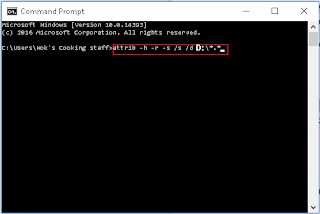
Example: If the drive D is infected then type: attrib -h -r -s /s /d D:\*.*
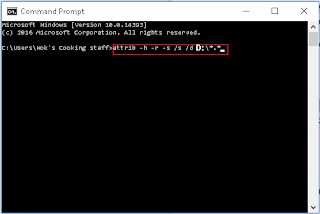
Step 3: Press Enter


0 comments:
Post a Comment